Level up Your Orbit Workspace With These Community Integrations
Discover all the new sources of community information you can add to your Orbit workspace

Ben Greenberg
May 24, 2021

The data from your community powers your Orbit experience. New messages in Slack, questions in Discourse, conversations on Discord, issues raised on GitHub, there are so many places where your community lives. Orbit offers many Built-in Integrations that can be set up directly from within the Orbit app. Each integration offers more context and the potential for more comprehensive reporting and analysis.
What about the places your community operates on that are not yet incorporated as built-in integrations or have Zapier integrations? Community integrations can bridge that divide for you in your Orbit workspace.
Community integrations are utilities to connect third-party services to Orbit leveraging the Orbit API. They are written by members of the community, and the Developer Relations team at Orbit. Each community integration has three paths to use it depending on your needs:
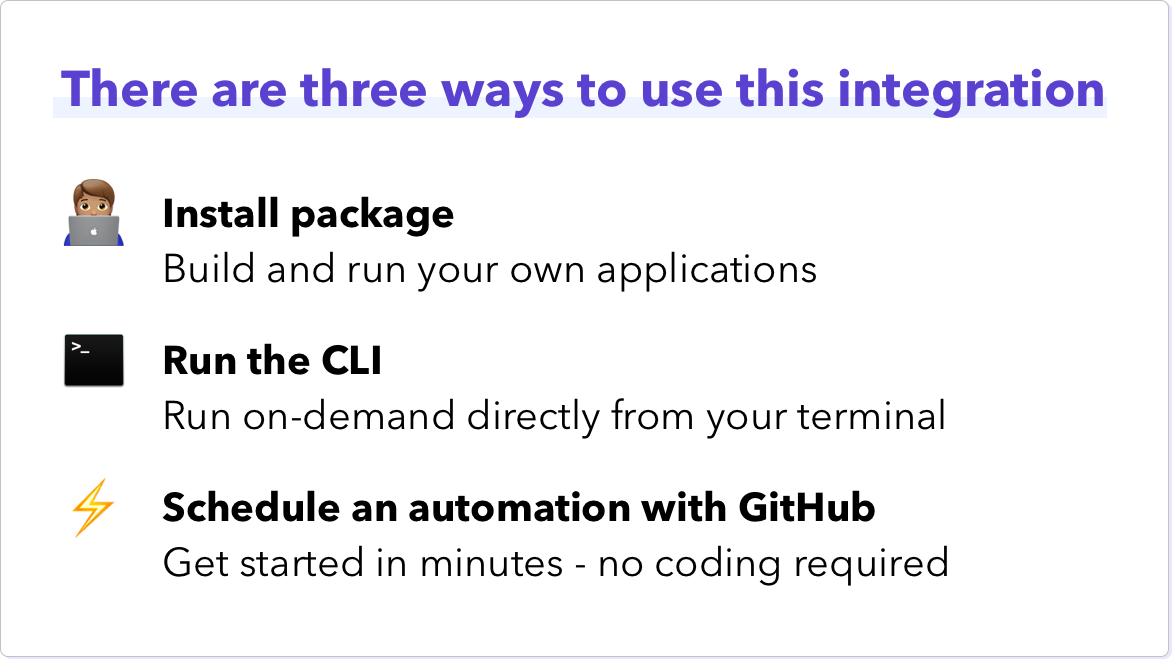
Current Integration Options
What third-party services can you add to your Orbit workspace currently using community-built integrations?
There are a lot more community integrations in the works. If you have an idea for the integration of a third-party service suggest it in the Orbit Ideas Board!
Setting Up An Automated Integration
Let's take a look at how to automate an integration using GitHub Actions. The process takes only a few minutes and involves several steps that can be accomplished from within your web browser.
You can also watch this 4-minute video to learn how to get started!
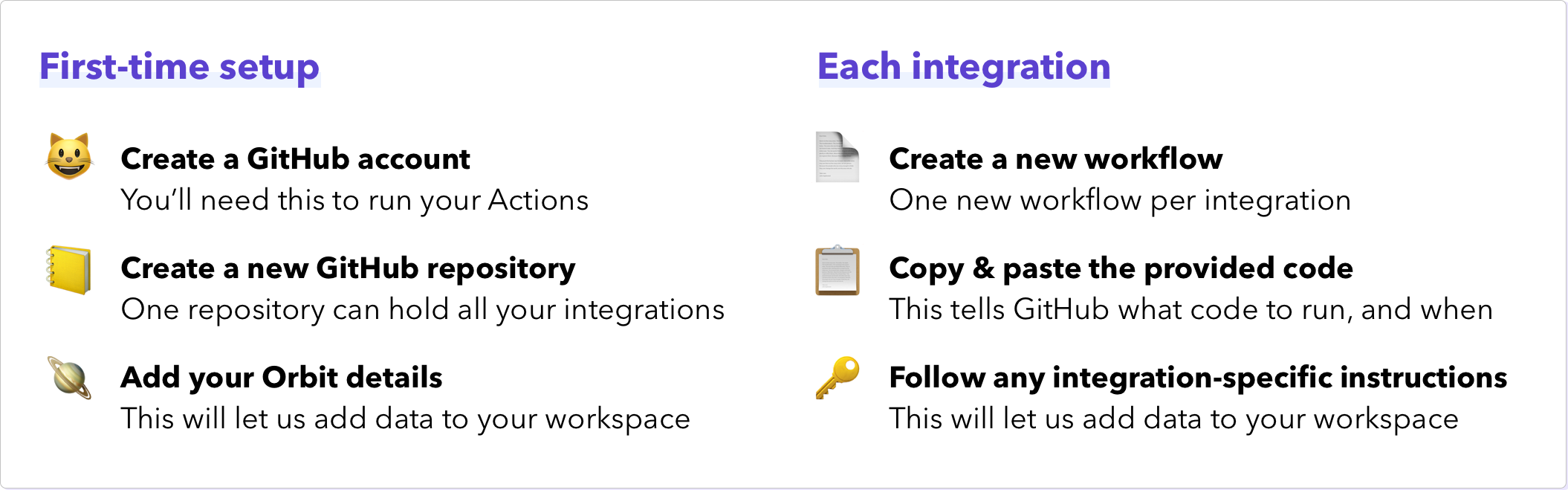
The first two things you need to do are create a GitHub Account and create a new GitHub repository. To sign up for GitHub navigate to the signup page and fill in your details.
Then, once you have an account and a repository, click on the "Actions" tab in the top navigation bar inside your repository.
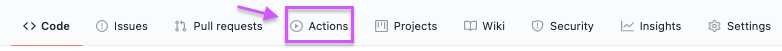
Once you have clicked on the "Actions" tab, it's time to create the new Actions workflow. You can do so by clicking on the link entitled "Skip this and set up a workflow yourself".
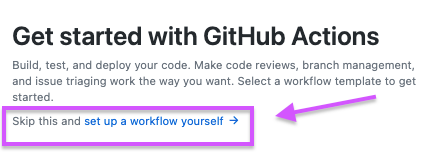
You can name your workflow anything you would like. We recommend naming it after the integration. For example, if you are creating a YouTube integration, you would call it youtube.yml.
You're now ready to add your integration!
Delete all the file contents that GitHub adds into your new workflow initially. Then, copy and paste the file contents from the specific workflow file you want from within the Orbit GitHub Actions templates list. Make sure to follow the instructions in the Orbit Actions template README on adding your required credentials to GitHub.
You do not need to do anything else to initiate it.
Each integration is scheduled to run once a day automatically. You will soon start to see the third-party service populating your Orbit workspace with its relevant information on your community!
Explore Further
As mentioned above, you can also use each community integration in your own code or in your terminal.
The respective repository for each integration contains everything you need to know to get up and running with using it as a package in your code or directly from your command line.
Pick the integration or integrations you are interested in and begin exploring them today:
- YouTube: https://github.com/orbit-love/community-js-youtube-orbit
- DEV: https://github.com/orbit-love/community-ruby-dev-orbit
- Stack Overflow: https://github.com/orbit-love/community-js-stackoverflow-orbit
- LinkedIn: https://github.com/orbit-love/community-ruby-dev-orbit
- Pipedrive: https://github.com/orbit-love/community-ruby-pipedrive-orbit
You might also like:
- Why Orbit is Better Than Funnel for Developer Relations
- DevRel teams need tools and models created specifically for our discipline, and not just those adopted from other fields.
- Slack vs Discord vs Discourse: The best tool for your community
- An in-depth comparison of 3 top community platforms across dozens of factors.
- How we use Orbit to build Orbit
- A guide to how we use our product to build our community.

